Create a Playlist subscribing Audio podcasts
Pro Pack provides 'Sync to RSS feeds' function for some compatible widgets. 'HTML5 Music Player' widget supports to automatically generate recent playlists by subscribing an audio podcast.
By the use of this smart function, you never need to create and manage a playlist manually. |
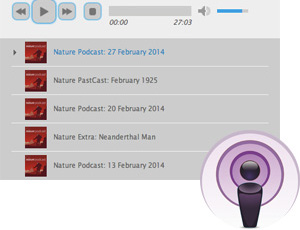
|
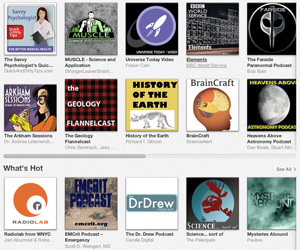
|
1Prerequisite - Choose a Podcast There are many ways to get Podcasts from internet. I usually get a podcast from their website like Ted.com, but the easiest way is to find from iTunes. Launch iTunes from your Mac or PC, and then go to iTunes Store. You can browse tons of iTunes from 'Podcast > Audio' tab. Once you have found an audio Podcast among the lists, click the album jacket to see more information. |
|
2Copy the Podcast link address There is a 'Subscribe' button right below the album jacket in the iTunes. Click the arrow button next to the 'Subscribe' button. If a drop-down menu is open, choose 'Copy Link' menu. |
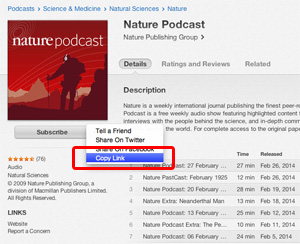
|
|
3Convert the iTunes audio podcast link to a standard RSS feed To use the iTunes audio podcast link on web, you should convert it into a standard RSS feed. Go to this site: Feed Flipper, then paste your podcast link to their web page. You can grab a standard RSS feed address from Feed Flipper tool. Copy the address now. 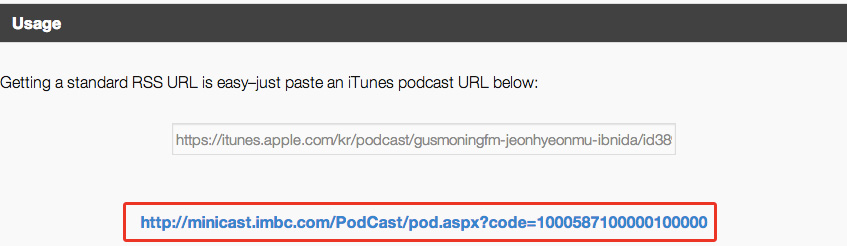
|
|
4Settings for an widget (Build your own wizard)
Move from Feed Flipper to 'Build your own' wizard of Pro Pack, then choose 'HTML5 Music Player' widget (only for audio podcasts).
Scroll down to 'Optional settings' fields, and turn 'sync podcast feed' on. |
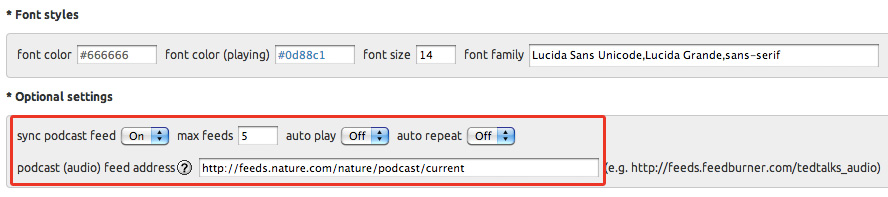
|
|
Below is a final example by following these steps above. Compare between Nature Podcast, and this podcast player. Whenever an episode is added into the following podcast, this playlist will be also automatically updated without any works. (sometimes, there may be small time gap.) |

