Generate a Gallery from your favorite RSS feed
Just one RSS feed makes a beautiful gallery or showcase! |
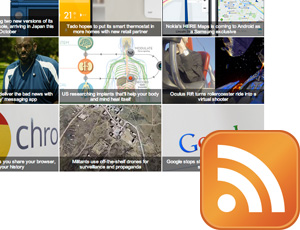
|
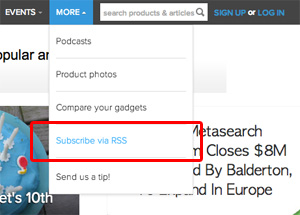
|
1Prerequisite - Grab your favorite RSS feed
There are numerous blogs or news sites over the internet. Most of them allow people to subscribe their recent entries / articles via RSS feeds. Go to one of your favorite websites, then grab their RSS feed address.
(In the case that a RSS feed address begins with 'feed://...", you should burn it into standard format like 'http://...' via FeedBurner.) |
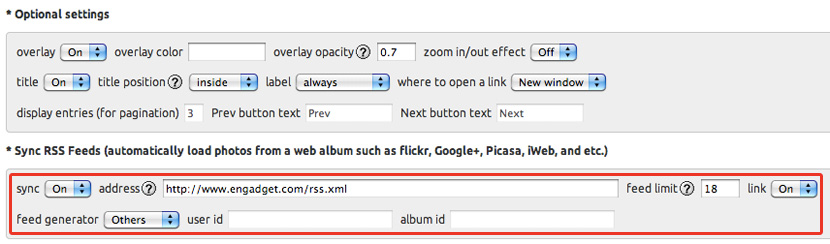
|
|
2Settings for an widget (Build your own wizard)
Move from an external site to 'Build your own' wizard of Pro Pack, then choose a Widget that contains a 'RSS feed' icon (supporting 'Sync RSS feeds' feature).
Scroll down to 'Sync RSS Feeds' options, and turn 'sync' on. Choose 'Others' from 'feed generator' lists. |
|
Below is a final example by following these steps above. Compare between Engadget, and this showcase. Whenever an entry is added into the following blog / site, this widget will be also automatically updated without any works. |

