Sync a Gallery with Instagram
Only putting an Instagram account / hashtag makes a beautiful gallery! |
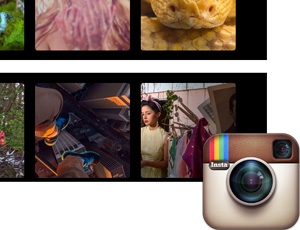
|
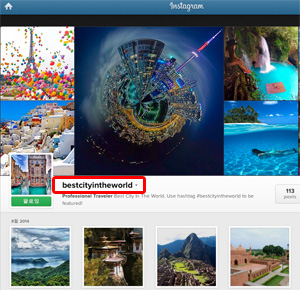
|
1Find your favorite users / hashtags from Instagram
There are tons of Instagram users, and hashtags. (I'm also a InstaBoy!) You can join Instagram to create your own Instagallery or find your favorite users like friends, celebrities, companies, and so on. |
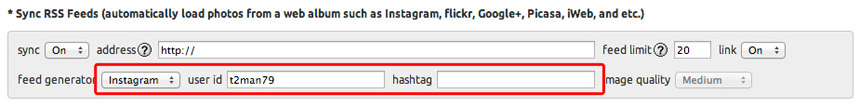
|
|
2Settings for an widget (Build your own wizard)
|
|
Below is a final example by following these steps above. Compare between my Instagram @t2man79, and this gallery. (sometimes, there may be some lags so just refresh this page!) Whenever a photo is uploaded to my Instagram (or someone's), this widget will be also automatically synced without any modifications. Buy Pro Pack |

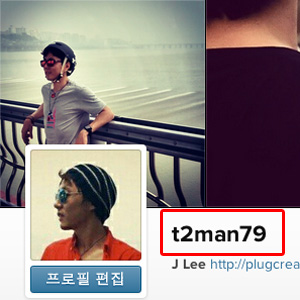 Turn from Instagram to 'Build your own' wizard of Pro Pack, then choose a Widget that contains a '
Turn from Instagram to 'Build your own' wizard of Pro Pack, then choose a Widget that contains a '