iFrame
|
 iFrame is one of HTML elements which is used to enable different html documents be inserted into a specific page. As you guess from the name "iFrame", iFrame is a child page which a parent page includes like Kangaroo. Although search engines can't figure out whether a web page is iFrame or not, in many cases using iFrame is unavoidable. (especially iFrame is necessary to a number of embed web plugins.) Of course, iFrame can be used on iWeb via HTML snippet.
iFrame is one of HTML elements which is used to enable different html documents be inserted into a specific page. As you guess from the name "iFrame", iFrame is a child page which a parent page includes like Kangaroo. Although search engines can't figure out whether a web page is iFrame or not, in many cases using iFrame is unavoidable. (especially iFrame is necessary to a number of embed web plugins.) Of course, iFrame can be used on iWeb via HTML snippet.
|
|
Instruction
You can insert different webpages into a page by using iFrame. On iWeb, you can also use iframe through HTML snippet.
-
Drag and drop "HTML Snippet" on the right Media box or you can click Insert > Widget > HTML Snippet on the top menu.

-
After you have done it, you can see HTML snippet box which you can add HTML code.
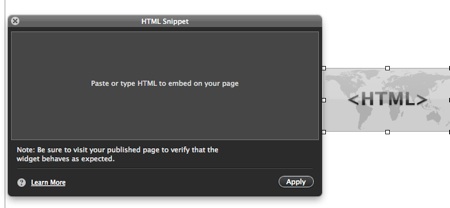
-
You need to type your iframe code or copy & paste below:
You can get your Facebook Like Box code from here.
-
You can customize many options as you need:
Customizable options:
Width, Height: You can modify the size of iFrame. You should change the size of your iFrame. width="250" height="63"
Frameborder: In my experience, no border looks better. You can add a border but I wouldn't recommend. Anyway, you can modify frameborder= "0".
Scrolling: Usually no scroll bar looks better. But it is up to your thought. If your iframe size is not enough to cover all contents of your directed html page, you can set the value "Yes" scrolling="yes".
Source URL: You should change this line to point your directed html page by modifying src="http://...". This source url can be relative or absolute (Full url).
You are required to check how your iFrame looks on all platforms and browsers. In particular I would recommend you to check it on Internet Explorer.
-
If you have finished to modify, just click "apply" button then, publish site and check it.
Tip
HTML snippet is a kind of iFrame. If you insert a HTML code into a HTML snippet box, iWeb will automatically generate an iFrame element even though you did not insert a iframe code.
|