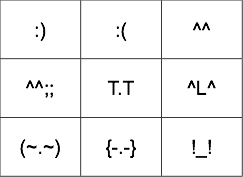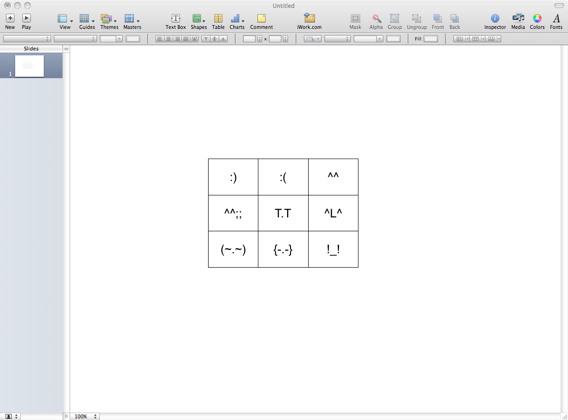Table
|
 Some people may think iWeb is a weird web building tool in that it has advanced widgets at default while it doesn't have basic features such as Table, and hover button. I agree with that, but I think that is Apple Inc's philosophy. Apple never does provide perfect solutions to users. The majority would be great, but the rest is up to users all. Regarding 'Table', as you know, iWeb doesn't have it. This makes many iWeb users frustrated on iWeb's features. However, here is the secret to make it possible on iWeb. Remind of Apple's slogan, 'Everything is Possible'.
Some people may think iWeb is a weird web building tool in that it has advanced widgets at default while it doesn't have basic features such as Table, and hover button. I agree with that, but I think that is Apple Inc's philosophy. Apple never does provide perfect solutions to users. The majority would be great, but the rest is up to users all. Regarding 'Table', as you know, iWeb doesn't have it. This makes many iWeb users frustrated on iWeb's features. However, here is the secret to make it possible on iWeb. Remind of Apple's slogan, 'Everything is Possible'.
|
|
Instruction
You MUST have "Keynote" program or Pro Pack (Smart Table). iWork is well-compatible with iLife. Especially it is free to copy & paste any shapes, texts, and even tables from Keynote into iWeb.

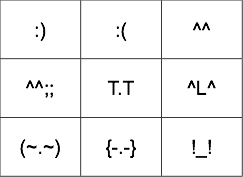
-
First, if Keynote is already installed, please open Keynote.
-
Choose a template you want. (White theme is better.)
-
Drag Table icon on the top menu into a page or you can insert a table, "Menu > Insert > Table".
-
Customize the table just added as you want. You must modify everything you want to change on Keynote. You CAN'T change anything in the table on iWeb.
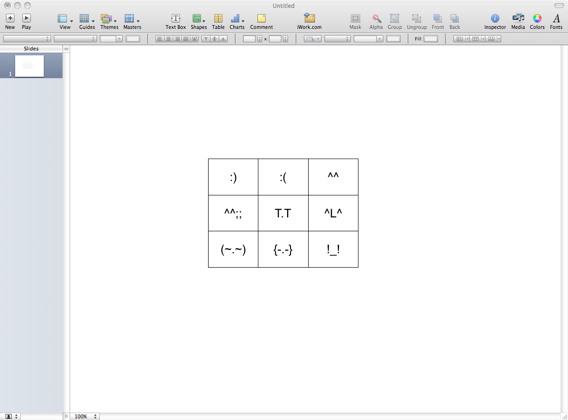
-
Select the table on Keynote, and then copy it. (Command + C)
-
Go back to iWeb, and paste it (Command + V) onto a page where you want to insert it into.
-
iWeb recognizes this table as an image (PDF file, but it will turn into an image). Hence if you publish your website, this table will turn into a PNG file.
-
You can resize it but you can't modify any texts. If you want to change it again, go back to Keynote then modify it again.
-
It looks same as a table but search engines can't find the words in the table. This is because the table is an IMAGE.
-
Everything is done. You just need to publish your website, and take a look at the table image on your browser.
From CSV (spreadsheet) to HTML Table
If you want to convert a CSV file which can be exported from Microsoft Excel or Numbers to professional-looking Table, please refer to Smart Table in Pro Pack.
|

 Some people may think iWeb is a weird web building tool in that it has advanced widgets at default while it doesn't have basic features such as Table, and hover button. I agree with that, but I think that is Apple Inc's philosophy. Apple never does provide perfect solutions to users. The majority would be great, but the rest is up to users all. Regarding 'Table', as you know, iWeb doesn't have it. This makes many iWeb users frustrated on iWeb's features. However, here is the secret to make it possible on iWeb. Remind of Apple's slogan, 'Everything is Possible'.
Some people may think iWeb is a weird web building tool in that it has advanced widgets at default while it doesn't have basic features such as Table, and hover button. I agree with that, but I think that is Apple Inc's philosophy. Apple never does provide perfect solutions to users. The majority would be great, but the rest is up to users all. Regarding 'Table', as you know, iWeb doesn't have it. This makes many iWeb users frustrated on iWeb's features. However, here is the secret to make it possible on iWeb. Remind of Apple's slogan, 'Everything is Possible'.