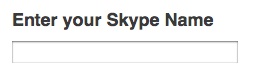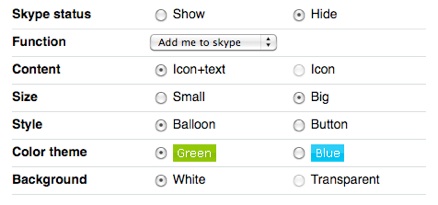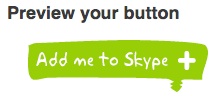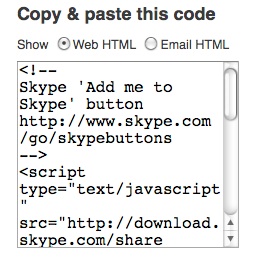Skype button
|
 Skype is the best VoIP application in the world. My second job is international trade so I always use Skype to communicate with people overseas. The reason I like Skype is it is totally free to call between skype users, and also we can use it on any devices such as Macintosh, iPad, and iPhone. Unless Skype was born, I could be hungry due to international toll fees. Skype is smart so you can embed skype button to allow people to add your contact into web. Here is about "Add me to Skype" button.
Skype is the best VoIP application in the world. My second job is international trade so I always use Skype to communicate with people overseas. The reason I like Skype is it is totally free to call between skype users, and also we can use it on any devices such as Macintosh, iPad, and iPhone. Unless Skype was born, I could be hungry due to international toll fees. Skype is smart so you can embed skype button to allow people to add your contact into web. Here is about "Add me to Skype" button.
|
|
Instruction
I would recommend to embed this skype widget, "Add me to Skype" on your "Contact us" page. In order to let this plugin work, a skype application should be installed. Otherwise it wouldn't take effect at all.

-
Go to Skype website, http://www.skype.com/intl/en/tell-a-friend/wizard/
-
You can see a blank form, which you have to enter your skype id (not your email). Please, type your skype id on that.
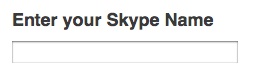
-
As soon as you input, the source code will automatically be generated on the bottom which you will grab.
-
There are many options you can customize. Please, select all options as you want. You can see the preview.
-
It does have several functions such as "Call me", "Chat with me", "Add me to SKype", and so on. You can choose one of them you want to embed. Here I chose "Add me to skype".
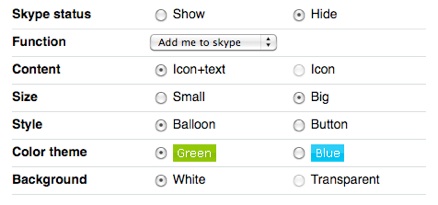
-
Once you have done, please make sure all options and looks are correct as you want.
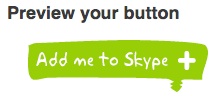
-
You are ready to grab the source code. Copy the code, and go back to iWeb.
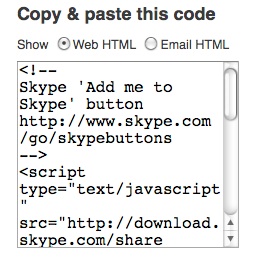
-
Insert a HTML snippet. Then paste the code into HTML snippet box.
<!--Skype 'Add me to Skype' button http://www.skype.com/go/skypebuttons--><script type="text/javascript" src="http://download.skype.com/share/skypebuttons/js/skypeCheck.js"></script>
<a href="skype:plugcreative?add"><img src="http://download.skype.com/share/skypebuttons/buttons/add_green_white_195x63.png" style="border: none;" width="195" height="63" alt="Add me to Skype" /></a>
-
The code would look like above, but it is different from yours. If you want to use your different image like logo, you can change the linked image instead of default images. Here is an alternative source code you can embed below:
<!--Skype 'Add me to Skype' button http://www.skype.com/go/skypebuttons--><script type="text/javascript" src="http://download.skype.com/share/skypebuttons/js/skypeCheck.js"></script>
<a href="skype:YOURID?add"><img src="http://YOUR CUSTOM IMAGE URL" title="Add us to Skype and enjoy talking!" style="border: none;" width="45" height="45" alt="Add us to Skype" /></a>
-
You can change the code highlighted in RED.
-
Click "Apply" button on the HTML snippet box, and make sure whether this skype widget works correctly or not.
* If you see a pop-up window about Adobe flash player security, just click OK.
|

 Skype is the best VoIP application in the world. My second job is international trade so I always use Skype to communicate with people overseas. The reason I like Skype is it is totally free to call between skype users, and also we can use it on any devices such as Macintosh, iPad, and iPhone. Unless Skype was born, I could be hungry due to international toll fees. Skype is smart so you can embed skype button to allow people to add your contact into web. Here is about "Add me to Skype" button.
Skype is the best VoIP application in the world. My second job is international trade so I always use Skype to communicate with people overseas. The reason I like Skype is it is totally free to call between skype users, and also we can use it on any devices such as Macintosh, iPad, and iPhone. Unless Skype was born, I could be hungry due to international toll fees. Skype is smart so you can embed skype button to allow people to add your contact into web. Here is about "Add me to Skype" button.