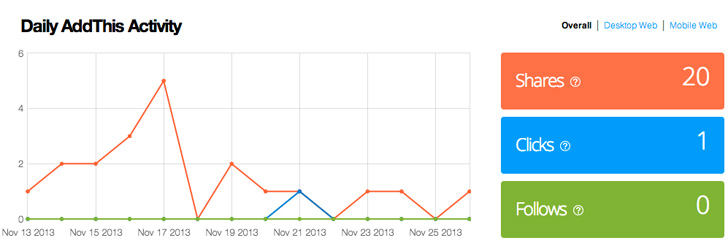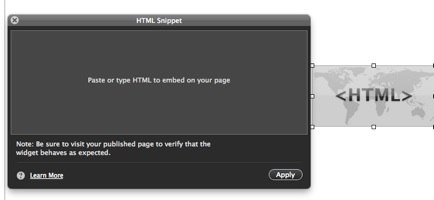Addthis Smart Layer
|
 Addthis provides a variety of free tools to amplify web traffics by letting visitors to share your web contents, such as 'Share / Follow Buttons', and 'Welcome Bar'. Especially, 'Smart Layer' is the most popular & powerful free plugin of them. It can be attached onto the left or right side bar, and always be visible regardless to scrolling down & up. You can build your custom Smart Layer from their website, 'Get the Code' wizard, however, it wouldn't be working for iWebsites. This tutorial delivers a simple solution to allow you to successfully install it into your iWeb.
Addthis provides a variety of free tools to amplify web traffics by letting visitors to share your web contents, such as 'Share / Follow Buttons', and 'Welcome Bar'. Especially, 'Smart Layer' is the most popular & powerful free plugin of them. It can be attached onto the left or right side bar, and always be visible regardless to scrolling down & up. You can build your custom Smart Layer from their website, 'Get the Code' wizard, however, it wouldn't be working for iWebsites. This tutorial delivers a simple solution to allow you to successfully install it into your iWeb.
|
|
Instruction
You can get more information about Smart Layer here: "https://www.addthis.com/get/smart-layers". Addthis provides your custom snippet code which is automatically generated, however, we can't use it directly into HTML snippet in iWeb (or other tools). You don't need to grab the snippet code from Addthis website, instead, you can get your custom code from our wizard.
-
Addthis provides 'Analytics service' (similar to Google Analytics) to report 'Daily AddThis Activity' monitoring how many 'shares' or 'clicks' occur from specific web contents. So if you'd like to get analytics of your website, sign up Addthis. You will get your unique ID.
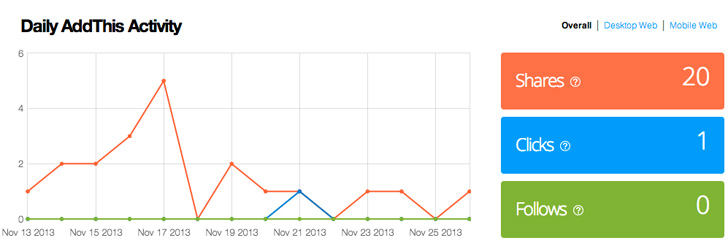
-
Push 'Apply' button above, and copy the code (Command + C / Ctrl + C).
-
Go back to iWeb.
-
Insert a HTML snippet. Then paste the code into HTML snippet box.
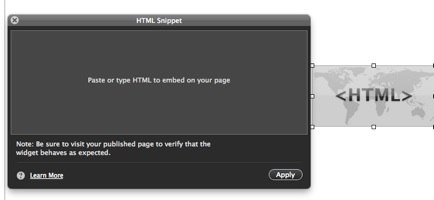
-
Please click 'Apply' button on the HTML snippet box.
-
Publish your site and try to check if the 'Smart Layer' works correctly from your web browser.
-
Your web contents are ready to be shared via the smart layer connecting various social services.
Important!
In iWeb itself, the Smart Layer will not show up. It should appear on your web browser.
|


 Addthis provides a variety of free tools to amplify web traffics by letting visitors to share your web contents, such as 'Share / Follow Buttons', and 'Welcome Bar'. Especially, 'Smart Layer' is the most popular & powerful free plugin of them. It can be attached onto the left or right side bar, and always be visible regardless to scrolling down & up. You can build your custom Smart Layer from their website, 'Get the Code' wizard, however, it wouldn't be working for iWebsites. This tutorial delivers a simple solution to allow you to successfully install it into your iWeb.
Addthis provides a variety of free tools to amplify web traffics by letting visitors to share your web contents, such as 'Share / Follow Buttons', and 'Welcome Bar'. Especially, 'Smart Layer' is the most popular & powerful free plugin of them. It can be attached onto the left or right side bar, and always be visible regardless to scrolling down & up. You can build your custom Smart Layer from their website, 'Get the Code' wizard, however, it wouldn't be working for iWebsites. This tutorial delivers a simple solution to allow you to successfully install it into your iWeb.