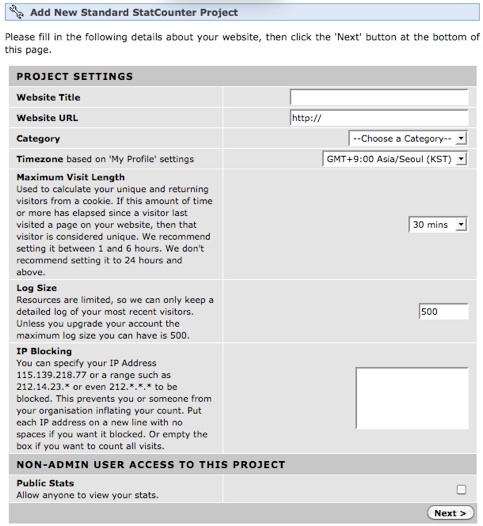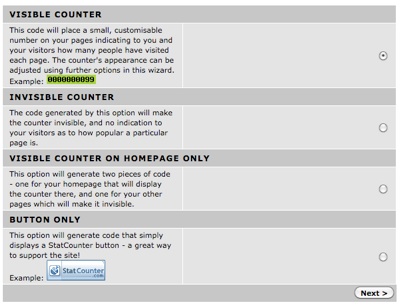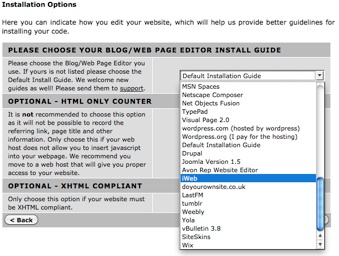Hit Counter
|
 Hit Counter button is very useful to measure how popular your website is. iWeb also does provide very simple Hit Counter button. However the basic counter only counts up no matter who visits. In other words, if someone visits a website and refresh again, the counting number is automatically up. That's why I think this is almost useless if you wanna know exact number of visitors. Here I will introduce an excellent counter which calls StatCounter as well as iWeb default Hit Counter. Just by a simple way, you can integrate a professional counter button.
Hit Counter button is very useful to measure how popular your website is. iWeb also does provide very simple Hit Counter button. However the basic counter only counts up no matter who visits. In other words, if someone visits a website and refresh again, the counting number is automatically up. That's why I think this is almost useless if you wanna know exact number of visitors. Here I will introduce an excellent counter which calls StatCounter as well as iWeb default Hit Counter. Just by a simple way, you can integrate a professional counter button.
|
|
Introduction
If you are using "Google Analytics" or "StatCounter", I wouldn't recommend you to use this because it is almost useless. It just takes some places on your web pages as well as it doesn't identify whether the same user is. It alway counts up even if you refresh on your browser.
The best alternative way is to insert professional hit counter onto every page. If you are interested in, please refer to http://statcounter.com/iweb/. This site provides a great hit counter snippet code.
iWeb Hit Counter Button
-
You can easily insert iWeb hit counter button onto your pages by "Insert > Button > Hit Counter" on the top menu.
-
Everything is done. You just need to publish your website to the web server.
-
Sometimes you may find out the Hit counter doesn't work correctly. This is why I wouldn't recommend you to use this button. Instead, you can easily get more advanced counter button below.
StatCounter Button
-
If you don't have StatCounter.com's account yet, you must register your account, here.
-
If you have done, please click "My project" on the navigation menu. (http://statcounter.com/project/)
-
Click "Add project", then you can see a form below. Please fill out all required forms such as Title, URL, Category, and etc. The others can be default.
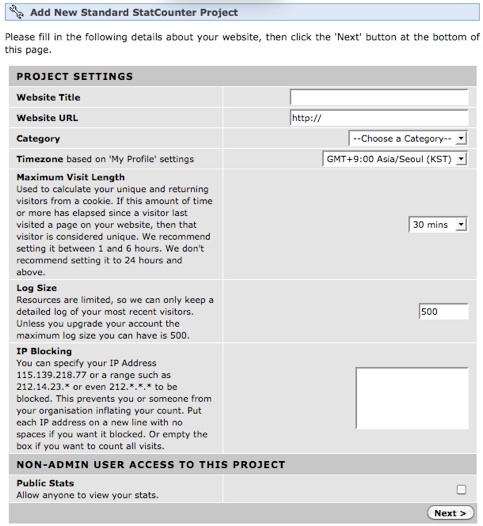
-
If you have completed all, you can see the window below.
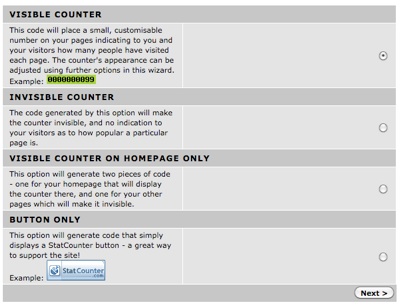
-
You must select one of them. If you want to show hit counter to all visitors, you can select "Visible Counter". Otherwise, you can select "Invisible Counter". In my personal opinion, we don't need to open the count. This is just my thought. If you want to open, please choose "Visible Counter". Click next button on the bottom-right.
-
The next thing is that you should select "iWeb" on the combo box which lists all platforms or tools.
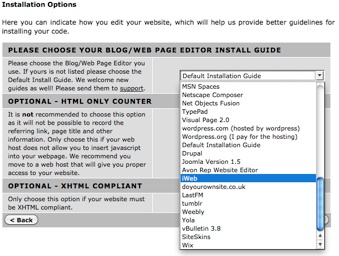
-
Click next button, and you can see HTML snippet code as well as guideline in detail.
-
Copy the code you just grabbed, and follow the instruction. (There are two ways to install StatCounter. I would recommend you to use the latter method using iWeb SEO Tool. It would be more convenient and work better. I also followed the latter one.This tool is one of the most essential iWeb kit for advanced users who are running business sites. If you don't make use of this tool yet, please read this tutorial: "Title Tag". Paste the code into "Footer code".)
-
If you have done, publish your website and then check whether StatCounter works right or not.
-
You can check the number of visits on StatCounter.com > My project whenever you want.
|

 Hit Counter button is very useful to measure how popular your website is. iWeb also does provide very simple Hit Counter button. However the basic counter only counts up no matter who visits. In other words, if someone visits a website and refresh again, the counting number is automatically up. That's why I think this is almost useless if you wanna know exact number of visitors. Here I will introduce an excellent counter which calls StatCounter as well as iWeb default Hit Counter. Just by a simple way, you can integrate a professional counter button.
Hit Counter button is very useful to measure how popular your website is. iWeb also does provide very simple Hit Counter button. However the basic counter only counts up no matter who visits. In other words, if someone visits a website and refresh again, the counting number is automatically up. That's why I think this is almost useless if you wanna know exact number of visitors. Here I will introduce an excellent counter which calls StatCounter as well as iWeb default Hit Counter. Just by a simple way, you can integrate a professional counter button.