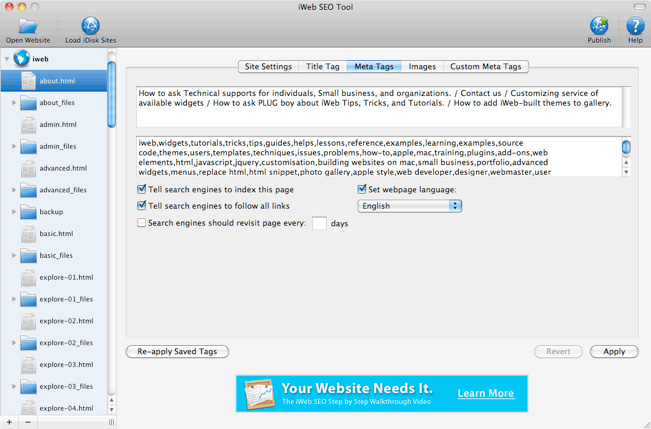Meta Tags
|
 Meta tag is placed within <head> tag, which is used for telling search engines or web browsers some important information before interpreting html codes. There are lots of meta tags combinations such as builder, updated date, keyword, description, and a message for search engines. We don't need to understand all of meta tags, so I summarized very crucial meta tags for iWebsites. Especially, for snippet-pages, there would be necessary meta tags that you have to manipulate. Follow this tutorial to make your web page have better structures.
Meta tag is placed within <head> tag, which is used for telling search engines or web browsers some important information before interpreting html codes. There are lots of meta tags combinations such as builder, updated date, keyword, description, and a message for search engines. We don't need to understand all of meta tags, so I summarized very crucial meta tags for iWebsites. Especially, for snippet-pages, there would be necessary meta tags that you have to manipulate. Follow this tutorial to make your web page have better structures.
|
|
What is Meta Tags?
Meta tag is a special tag providing summarized information about the web page. With different from other html tags, it doesn't make any effects for presenting web elements. Instead, this includes some important information such as who builds the webpage, how often this page is updated, what topic are dealing with, and so on...
How can you manipulate meta tags?
Unfortunately, iWeb does not allow users to manipulate meta tags even though meta tags are very important for SEO (Search engine optimization).
However, "iWeb SEO Tool" provides great ways to customize meta tags to iWeb users. Except for this tool, there is no way to manipulate it. If you have no experience with "iWeb SEO Tool", please, refer to this tutorial: "Title Tag".
What kinds of meta tags are necessary for iWebsites?
There are several meta tags which are kind of mandatory for iWebsites. Please, read descriptions of each tag.
1. Don't allow cache (Important! for HTML snippet)
-
The reason why you may need to prevent your pages from being cached, is that sometimes, your pages may not show any changes although you have updated some pages. This is because some browsers don't load your web page from internet, but it just loads from local which is cache.
This is very important, if a page is frequently updated. For this case, you MUST disallow Cache!
Since especially HTML snippet-pages can be easily updated, it is recommend to insert "No cache" tag into these pages.
Here is a tip to block "cache":
Open "iWeb SEO Tool", then insert this tag into header box of "Site settings":
<meta http-equiv="pragma" content="no-cache" />
<meta http-equiv="cache-control" content="no-cache" />
<meta http-equiv="expires" content="-1" />
-
This meta tag will not allow your page to be cached. But, graphic resources like images will not be affected. (For some reasons, web browsers load images from local first. If there is not in cache, they will try to load images from web server.) Only html will be always loaded from your web server.
Again, if your snippet pages are often changed, you MUST insert this tag within <head> tag. (you don't need to use "iWeb SEO Tool" for the html snippets. Just copy this tag, and paste it within <head>.)
2. Don't allow to be crawled (block search engines's access)
-
If you are using "Google webmaster tools", you may be already aware that google consistently tries to crawl your HTML snippet-pages. Actually, most of all snippets are composed of javascript, it is better that you don't need to allow the pages to be searched by google. If important contents belong to snippet, you may not be interested in this tag.
However, for SEO it is recommended to insert this tag within <head> tag in the snippet pages in order to make the best result regarding SEO.
<meta name="robots" content="noindex,nofollow" />
-
This meta tag will tell google or other search engines not to crawl the page. If a page is disallowed to be crawled, the page will not be indexed, furthermore google will ignore all links inside the page. Some of my widgets also apply to this tag.
3. Essential meta tags for SEO
-
Meta keyword, and description are essential elements of web. Since iWeb ignores this tags, if you share a page built by iWeb in Facebook (sharing a link), your page title will be just displayed, because there is no meta description.
Google still uses meta keyword, and description in their algorithm to search web, furthermore, meta descriptions appear in the search results. For html snippet, these tags are not necessary.
-
These tags can be inserted by "iWeb SEO Tool":
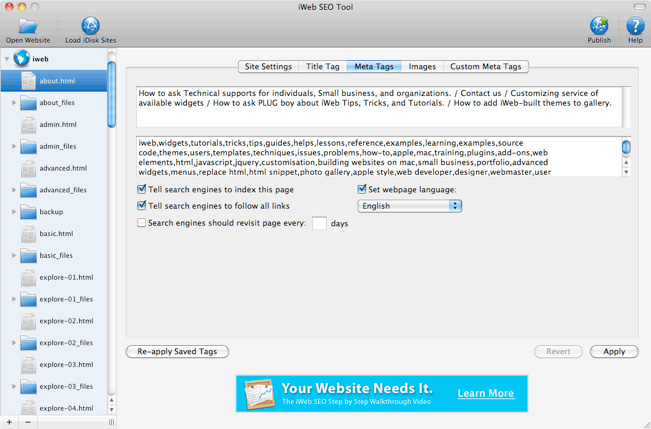
-
The upper box is for meta description, and lower is for meta keywords. Each keyword can be separated with "," but do not insert too many keywords.
If you have inserted them, and push "apply" button, as a result, your page will include this tag like below:
<meta name="description" content="description of this page..." />
<meta name="keywords" content="keyword1,keyword2,keyword3..." />
-
Type a meta description. The key point is that the meta description should not be duplicated but unique. Currently, meta keywords tag is meaningless so you do not need to insert this tag.
Please, keep in mind that you have to apply these settings to all pages which have been changed whenever you publish your site again.
|

 Meta tag is placed within <head> tag, which is used for telling search engines or web browsers some important information before interpreting html codes. There are lots of meta tags combinations such as builder, updated date, keyword, description, and a message for search engines. We don't need to understand all of meta tags, so I summarized very crucial meta tags for iWebsites. Especially, for snippet-pages, there would be necessary meta tags that you have to manipulate. Follow this tutorial to make your web page have better structures.
Meta tag is placed within <head> tag, which is used for telling search engines or web browsers some important information before interpreting html codes. There are lots of meta tags combinations such as builder, updated date, keyword, description, and a message for search engines. We don't need to understand all of meta tags, so I summarized very crucial meta tags for iWebsites. Especially, for snippet-pages, there would be necessary meta tags that you have to manipulate. Follow this tutorial to make your web page have better structures.