Polls
|
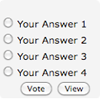 This tutorial introduces the easiest way to collect people's specific tastes from your site. We already explained how to create your own polls via Google Docs, but that way takes more time than this, so you'd better choose one of both services according to its look. We believe this plugin would be a better solution if you want to create a single question with multiple answers. This provides a simple interface as well as several great styles. For sure, both polling are NO charge. With this plugin, figure out what the most preferred choice of your customers is.
This tutorial introduces the easiest way to collect people's specific tastes from your site. We already explained how to create your own polls via Google Docs, but that way takes more time than this, so you'd better choose one of both services according to its look. We believe this plugin would be a better solution if you want to create a single question with multiple answers. This provides a simple interface as well as several great styles. For sure, both polling are NO charge. With this plugin, figure out what the most preferred choice of your customers is.
|
|
Introduction
This simple poll is provided by http://pollcode.com. Since this site provides only single-question poll (but unlimited numbers), please refer to this tutorial: Contact Form if you'd like to build multiple-questions poll. Both services are free, and provide an easy interface to manage the results.
If you decide what question will be asked to your visitors as well as following multiple answers, you are ready to follow this instruction. Keep in mind that this poll will include ONLY ONE QUESTION, therefore it would work best if a question is to figure out preference or satisfaction of particular contents within your site.
Instruction
-
Open a web browser, and go to this site, http://pollcode.com.
-
You don't need to sign up, but we would recommend to sign up for free access to the management page of your existed polls. (even though you don't sign up, you are still able to check results of your polls.)
-
First of all, customize your poll with various styles such as font, font color, background patterns, as well as other options. You can immediately check the preview on the right side.

-
For better look, make sure that this font is same to a font used in the body of your site.
-
There are several background patterns they provide. We believe the same background color with your webpage would work best like the example above.
-
Choose other options. (For more descriptions about each option, refer to their FAQ page.)
-
Next is to compose your poll. Type questions with following answers.

-
Once you have done, click "get Poll Code!" button at the bottom. After this page, you'll not be allowed to modify the poll anymore. Therefore, make sure everything is correct before grabbing the code.
-
If you moved to the next page, copy your HTML code.


-
There are two ways to gather answers: Creating a hyperlink to your poll page. Or Embedding the HTML code into HTML snippet. This tutorial only focuses on the latter way.
-
Take a look at the HTML code below: (your code is different!)
<form method="post" action="http://poll.pollcode.com/lZx" target="_blank"><table border=0 width=150 bgcolor="FFFFFF" cellspacing=0 cellpadding=2><tr><td colspan=2><font face="Verdana" size=-1 color="333333"><b>What's your favorite tutorial?</b></font></td></tr><tr><td width=5><input type=radio name=answer value="1"></td><td><font face="Verdana" size=-1 color="333333">Photo galleries, Slideshows</font></td></tr><tr><td width=5><input type=radio name=answer value="2"></td><td><font face="Verdana" size=-1 color="333333">Productivity widgets</font></td></tr><tr><td width=5><input type=radio name=answer value="3"></td><td><font face="Verdana" size=-1 color="333333">Menu, User interfaces</font></td></tr><tr><td width=5><input type=radio name=answer value="4"></td><td><font face="Verdana" size=-1 color="333333">Multimedia</font></td></tr><tr><td width=5><input type=radio name=answer value="5"></td><td><font face="Verdana" size=-1 color="333333">Site maintenance and SEO</font></td></tr><tr><td width=5><input type=radio name=answer value="6"></td><td><font face="Verdana" size=-1 color="333333">Social plug-ins</font></td></tr><tr><td width=5><input type=radio name=answer value="7"></td><td><font face="Verdana" size=-1 color="333333">About basics</font></td></tr><tr><td colspan=2><center><input type=submit value="Vote"> <input type=submit name=view value="View"></center></td></tr><tr><td bgcolor="white" colspan=2 align=right><font face="Verdana" size=-2 color="black">pollcode.com <a href=http://pollcode.com/ target="_blank"><font color="navy">free polls</font></a></font></td></tr></table></form>
-
It is highly recommended to insert
target="_blank" within the designated tags above. If you don't add this attribute, voters should forcibly push "back button" to move back to your site. This attribute will open a new window to allow voters to see the voting result.
-
You are free to set your poll's width. (default is 150)
-
Copy the code, and go back to iWeb.
-
Insert a HTML snippet. Then paste the code into HTML snippet box.

-
Please click "Apply" button on the HTML snippet box.
-
You are ready to gather your customers' preferred choices. (Below is an example of the voting results)

|

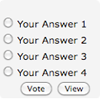 This tutorial introduces the easiest way to collect people's specific tastes from your site. We already explained how to create your own polls via Google Docs, but that way takes more time than this, so you'd better choose one of both services according to its look. We believe this plugin would be a better solution if you want to create a single question with multiple answers. This provides a simple interface as well as several great styles. For sure, both polling are NO charge. With this plugin, figure out what the most preferred choice of your customers is.
This tutorial introduces the easiest way to collect people's specific tastes from your site. We already explained how to create your own polls via Google Docs, but that way takes more time than this, so you'd better choose one of both services according to its look. We believe this plugin would be a better solution if you want to create a single question with multiple answers. This provides a simple interface as well as several great styles. For sure, both polling are NO charge. With this plugin, figure out what the most preferred choice of your customers is.






