Site Map
|
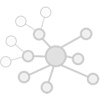 SiteMap is used to list up all pages of your site. This the most necessary file for SEO, because search engines must need that file to index your site. A sitemap consists of page urls, last modified time, changing frequency, and priority. These all elements are necessary for search engines to work best. Generating a sitemap is not a temporary, but continuous work. Whenever you have made some changes to your site, you will be required to update the sitemap file, then submit it to all search engines again.
SiteMap is used to list up all pages of your site. This the most necessary file for SEO, because search engines must need that file to index your site. A sitemap consists of page urls, last modified time, changing frequency, and priority. These all elements are necessary for search engines to work best. Generating a sitemap is not a temporary, but continuous work. Whenever you have made some changes to your site, you will be required to update the sitemap file, then submit it to all search engines again.
|
|
Introduction
SiteMap is an essential element for SEO to notify what pages are included in your site to search engines. Unless you upload "sitemap.xml" file to your web server, search engines can’t index pages of your site. It means that Google will not list up your pages in related to specific keywords.
Thus SiteMap is used to let search engines scan pages of a site, then filter most frequently occurring keywords.
Generate "Sitemap.xml" to let search engines index your site
There are several ways to create a sitemap file for your site. I would recommend this site: http://www.xml-sitemaps.com.
-
Go to http://www.xml-sitemaps.com on your web browser.

-
To generate your sitemap is really easy. Just type your website on the URL field.

-
Choose "Automatically Calculated Priority" of Priority options. This is optional. (Currently, Priority is meaningless.)
-
Then, push "Start" button. It takes about a minute for a sitemap file to be generated.
-
If the process is completed, please download un-compressed XML Sitemap which is "sitemap.xml".
-
Once it is downloaded, upload it to the root of your web server via FTP. (If you do not know how to handle FTP, please learn this tutorial: Publish to Local Folder)
How to make use of SiteMap file
When you have made some changes on your site, it is recommended to update "sitemap.xml" file, then notify it to all search engines. Actually, Rage Sitemap Automator tool can do automatically after generating a new sitemap, on the other hand, you should submit it again on each webmaster tool if you used free web services.
Whenever you have updated sitemap.xml, submit a sitemap file to let search engines index your web pages again. (Add website to Google)
In addition to this sitemap.xml file, I would recommend to create "sitemap.html" file on iWeb, then make a link to that on every page. (the footer is the best place like this site.)
Google may generate quick-navigation menus based on "sitemap.html". If you want to know how to compose the structure, please refer to our example of "sitemap.html".
|

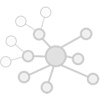 SiteMap is used to list up all pages of your site. This the most necessary file for SEO, because search engines must need that file to index your site. A sitemap consists of page urls, last modified time, changing frequency, and priority. These all elements are necessary for search engines to work best. Generating a sitemap is not a temporary, but continuous work. Whenever you have made some changes to your site, you will be required to update the sitemap file, then submit it to all search engines again.
SiteMap is used to list up all pages of your site. This the most necessary file for SEO, because search engines must need that file to index your site. A sitemap consists of page urls, last modified time, changing frequency, and priority. These all elements are necessary for search engines to work best. Generating a sitemap is not a temporary, but continuous work. Whenever you have made some changes to your site, you will be required to update the sitemap file, then submit it to all search engines again.


